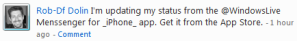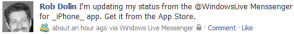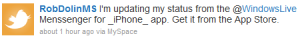I’ve been thinking about ways to make the Activity Streams specification more accessible or approach-able. I’ve drafted the below thoughts describing basic components of an Activity Entry. I’d welcome your feedback via blog comments or via tweets @RobDolin. Thanks very much–
—Rob
P.S. The latest spec, links to the wiki and discussion group, and other materials can be found at http://ActivityStrea.ms/. Some contributors also tweet with the #ActivityStreams hashtag.
Activity Streams describes a set of wire formats for serializing common user activities on social sharing websites.
Activity Entry Components
Each activity entry must have three component elements and may have additional optional activity entry component elements:
- Author/Actor – the person who took the action
- Verb – a description of the action
- Object – the object of the activity
- (Optional) Target – the container of the activity
To help readers better understand, here are some examples:
The activity “John Smith posted Home Movie” would include component elements:
Author: John Smith; Verb: Post; Object: Home Movie
The activity “Jane Doe saved Toolbox to Wishlist would include component elements:
Author: Jane Done; Verb: Save; Object: Toolbox; Target: Wishlist
Children of Activity Entry Components
Each activity entry component MUST have a uniquely identifying URI.
Each activity entry component MAY also include additional optional information
- ID – A uniquely identifying URI
- (Optional) Title – A succinct textural description
- (Optional) Link – A reference to a web page
- (Optional) Picture/Thumbnail – A reference to an image file which SHOULD be greater than 16x16px and less than 240x240px
- (Optional) Summary – A succinct description
- (Optional) Enclosure – A reference to a large version of a media file
To give specific examples, in the case of an Author/Actor:
- ID – The user’s unique ID on the service
- Title – The user’s name
- Link – A URL to the user’s profile page
- Picture/Thumbnail – A URL to the user’s profile photo
- Summary – The user’s short biography
- Enclosure – not used
And another example, In the case of a post Verb:
- ID – A URL to a description of the post Verb
And finally, an example for a photo Object:
- ID – The unique ID of the photo on the service
- Title – The title or file name of the photo
- Link – A URL to a web page that displays the photo
- Picture / Thumbnail – A URL to a small version of the photo
- Summary – A user-entered caption on the photo
- Enclosure – A URL to the full sized version of the photo
Continue learning about Activity Streams at http://ActivityStrea.ms/.